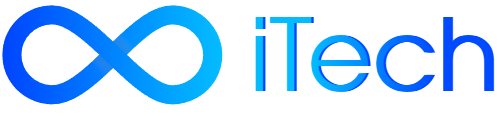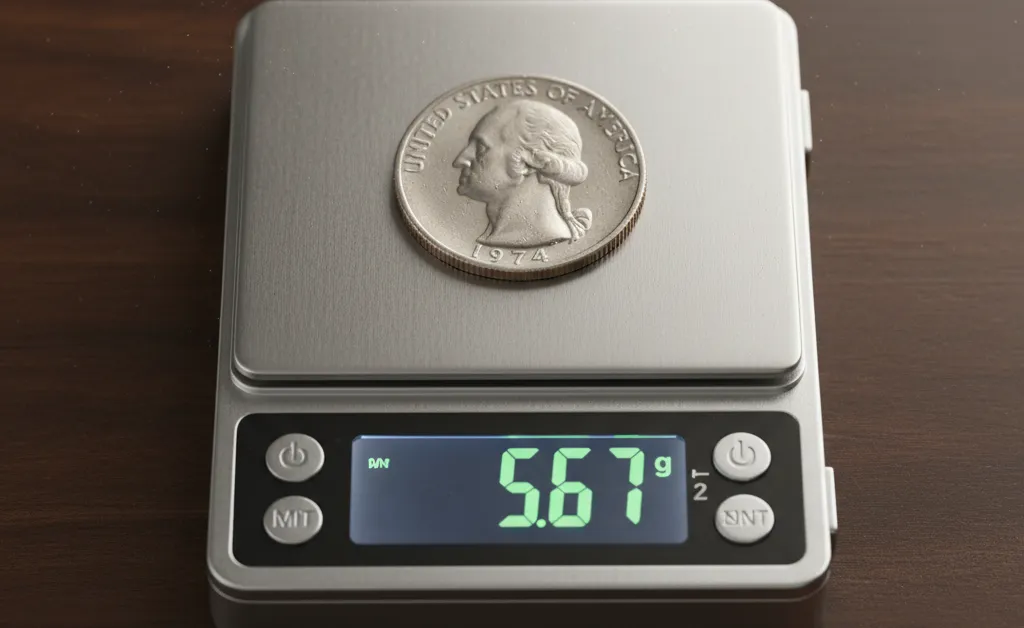Introduction: In today’s digital age, social media platforms have become an integral part of our lives. Among the numerous options available, Snapchat stands out as a unique and engaging platform that has captured the attention of millions worldwide. Whether you’re new to Snapchat or looking to enhance your existing experience, this comprehensive guide will walk you through everything you need to know about why to use it, how to register, and how to make the most of its features.
Why Use Snapchat? Snapchat offers several compelling reasons for users to join and engage with the platform:
- Ephemeral Messaging: One of Snapchat’s key features is the temporary nature of messages and content shared on the app. Snaps (photos or videos) sent through direct messaging automatically disappear once viewed, adding an element of spontaneity and urgency to communication.
- Creative Tools: Snapchat provides a wide array of creative tools to enhance your snaps, such as filters, stickers, text overlays, and drawing options. These features allow users to express themselves freely and add humor or personal touches to their content.
- Discoverable Content: In addition to private messaging, Snapchat offers public content through its Discover and Spotlight sections. Here, you can find stories from brands, publishers, creators, and even your friends (if they have their stories set to public), providing a steady stream of engaging and entertaining material.
- Augmented Reality: Snapchat pioneered the use of augmented reality filters, which overlay digital elements onto real-world scenes captured through the app’s camera. These filters add an interactive and immersive dimension to your snaps, making them more fun and shareable.
- Privacy and Security: Snapchat places a strong emphasis on user privacy and security. The ephemeral nature of messages, combined with features like two-factor authentication and the ability to control who can view your content, ensures that you have complete control over your online presence.

How to Register for Snapchat: Getting started with Snapchat is a straightforward process. Follow these steps to register and create your account:
- Download and Install: Begin by downloading the Snapchat app from the Apple App Store (for iOS devices) or Google Play Store (for Android devices). Once downloaded, open the app to begin the registration process.
- Create an Account: On the welcome screen, tap on “Sign Up” to create a new account. You’ll be prompted to enter your email address, choose a username, and create a password. Ensure you follow the guidelines provided for each field.
- Verify Your Identity: After entering your details, Snapchat will send a verification code to your email address. Retrieve this code and input it back into the app to verify your account.
- Connect with Friends: Once your account is verified, you’ll be prompted to connect with friends by granting access to your device’s contacts or manually searching for users by username. This step helps build your initial friend list on Snapchat.
- Set Up Your Profile: Customize your profile by adding a display name, a short bio, and a Bitmoji avatar (optional). You can also choose whether you’d like your story to be visible to everyone or just friends.
- Familiarize Yourself with the Interface: The main screen of Snapchat consists of three sections – Camera, Chat, and Discover. Spend some time exploring each section to understand its purpose and functionality.
How to Use Snapchat: Now that you’ve registered and familiarized yourself with the interface, let’s dive into how to use Snapchat effectively:
- Taking Snaps: The camera is where all the action happens on Snapchat. To take a snap, simply open the app and point your device’s camera at what you want to capture. You can switch between the front-facing (selfie) and rear cameras by tapping the icon in the top-right corner.
- Add Filters and Effects: Once you’ve captured a snap, swipe left or right across the screen to access various filters, lenses, and effects that can enhance your content. These include color gradients, geofilters based on your location, and augmented reality lenses that add interactive elements to your snaps.
- Draw and Add Text: To personalize your snaps further, use the drawing tools located in the top-right corner of the screen. Choose from different colors, brush sizes, and pen styles to draw directly onto your snap. You can also add text by tapping on the “T” icon at the top of the screen.
- Send Snaps: Once you’re satisfied with your creation, tap the blue arrow button in the bottom-right corner to send your snap as a message or post it to your story (if enabled). Select the recipient(s) from your friend list and include any additional text you’d like to accompany your snap.
- View Stories and Discover Content: The “Stories” section of Snapchat allows you to view snaps posted by friends, brands, publishers, and creators for a 24-hour period after they’re uploaded. The “Discover” section curates content from various partners and showcases it in a magazine-like format.
- Use Chat and Video Calls: In addition to sending ephemeral messages, Snapchat also offers a chat feature that allows you to engage in text conversations with friends. You can even start video calls directly from the chat interface by tapping on the video icon at the top of your conversation thread.
- Manage Your Settings: To ensure you have the best experience possible, take some time to explore and customize your account settings. Here, you can adjust privacy preferences, enable/disable certain features, manage notifications, and more.
Conclusion: Snapchat is a powerful and engaging platform that offers users a unique way to communicate, express themselves creatively, and consume entertaining content. By understanding why to use it, mastering the basics of how to register and use its features, and exploring the various options available for enhancing your experience, you’ll be well on your way to becoming a Snapchat pro.
So what are you waiting for? Download Snapchat today, start snapping, chatting, and discovering – and don’t forget to add friends along the way. With Snapchat’s ever-evolving features and endless possibilities, there’s no limit to how much fun you can have!