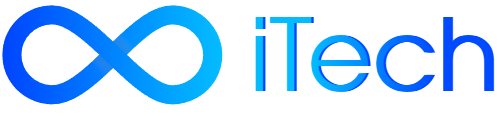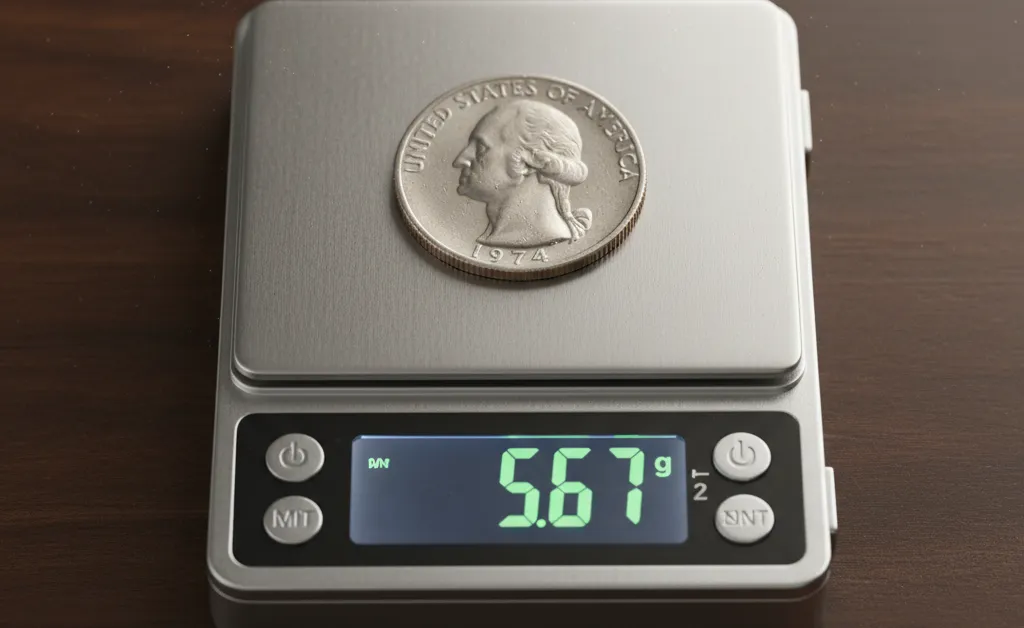Welcome to the world of TikTok! If you’re new to this popular social media platform, you might be wondering what all the fuss is about and how to get started. This comprehensive guide will walk you through the basics of why TikTok is so popular, how it works, and give you step-by-step instructions for creating your first TikTok videos.
Why Use TikTok?
- Short-form video content: TikTok specializes in short, entertaining videos that are typically 15-60 seconds long. This format encourages creativity and allows users to quickly scroll through a variety of engaging content.
- Diverse user base: With over 800 million active users worldwide, TikTok has a vast and diverse audience. This means there’s an opportunity to reach a wide range of people with your videos.
- Trending challenges and trends: TikTok is known for its trending challenges and viral dances. Participating in these trends can help you gain visibility and grow your following quickly.
- Creative tools and effects: The platform offers a variety of creative tools, including filters, special effects, music, and stickers that make it easy to create visually appealing videos.
- Community engagement: TikTok fosters a strong sense of community through features like Duets (creating a video alongside another user’s) and Stitches (clipping and incorporating parts of another user’s video into your own).

How Does TikTok Work?
TikTok operates on a “For You” page, which uses an algorithm to recommend videos tailored to each user’s interests. The more users interact with your content through likes, comments, shares, and follows, the higher your videos rank in others’ For You feeds.
The platform also has several features that help users discover and engage with new content:
- Hashtags: Using relevant hashtags helps categorize your video and makes it easier for users to find.
- Trending sounds and effects: Participating in popular trends can boost the visibility of your videos.
- Duets and Stitches: Creating Duet or Stitch videos with other users’ content is a great way to reach new audiences.
- Collaborations: Partnering with other creators on videos can help you both gain exposure.
How to Register and Get Started
- Download the TikTok app from the App Store (iOS) or Google Play Store (Android).
- Open the app and tap “Sign Up” to create a new account.
- Choose your username, enter your email address or phone number, and create a password. You can also sign up using an existing Facebook, Instagram, Gmail, or Twitter account.
- Once registered, you’ll be taken to the home screen, where you can start exploring trending videos and sounds.
How to Create Your First TikTok
- Tap the “+” icon at the bottom center of your screen to begin creating a new video.
- Choose whether you’d like to record a new video or upload one from your device’s gallery. For this guide, let’s start by recording a new video:
- Set up your shot using the camera controls on the right side of the screen (e.g., flip the camera, adjust beauty mode).
- Tap and hold the red button at the bottom center to record a video segment. Release it when you’re done.
- You can record multiple segments, add effects or filters, and rearrange them before posting your final video.
- Once you’ve finished recording, tap “Next” in the top-right corner. This will take you to the editing screen:
- Here, you can adjust the length of each segment, apply transitions between clips, or add special effects.
- Use the sound options at the top to choose a song, voice effect, or original audio from another TikTok video.
- Add text, stickers, or filters to enhance your video.
- After editing your video, tap “Next” again. You’ll be taken to the post screen:
- Write a caption for your video (up to 150 characters).
- Choose up to 20 relevant hashtags to help users discover your content.
- Tag any collaborators or people mentioned in your video.
- Set your privacy settings: “Public” will allow anyone on TikTok to view your video, while “Private” restricts it to your approved followers.
- Once you’re satisfied with your post, tap “Post” at the bottom-right corner to share your first TikTok video!
Remember, creating engaging content is key to growing your following and making a name for yourself on TikTok. Don’t be afraid to experiment with different formats, sounds, and effects until you find what works best for you.